Table of Contents
Purnea University Admit Card 2024 | CBCS UG Sem I Session 2024-28
| Title | Purnea University UG 1st Semester Admit Card 2024 |
| University | Purnea University, Purnea |
| Category | Exam Programme |
| Exam Year | 2024-28 |
| Course
सरकारी नौकरियां
|
UG (BA,BSC,BCOM) |
| Admit Card Download | Online |
| Purnea University UG 1st Semester Admit Card download Date | 24 Novemebr 2024 (Highly Expected) |
| Official Website | purneaunivesity.ac.in |
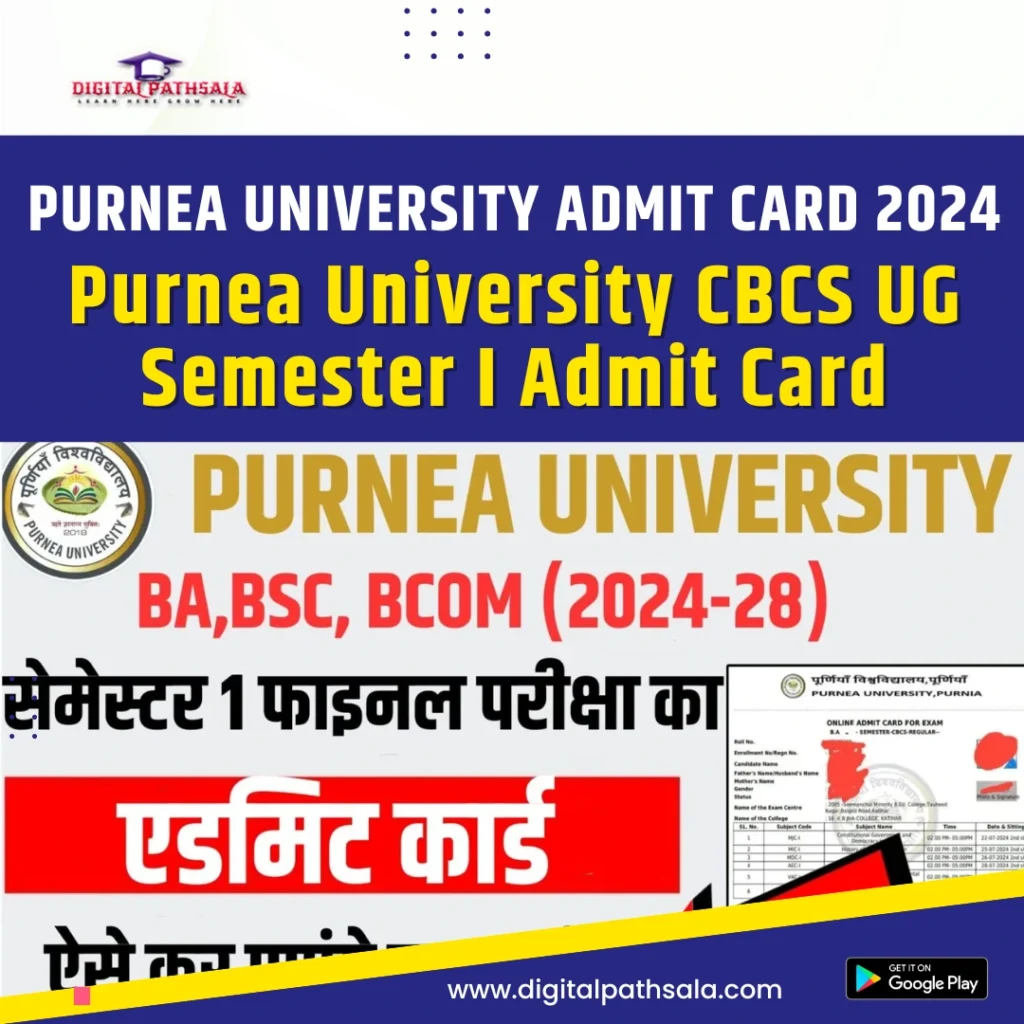
Purnea University is gearing up for the semester one exam scheduled for 2024, which has been officially announced. Finally, all the students who are going to give the semester one exam this year in 2024 must be aware that the examination will be conducted from 27th November 2024 at various centers. This exam is set to run until 10th December 2024, giving students a comprehensive window to complete their assessments.
For those students preparing for this exam, acquiring the admit card is a crucial step in the process. The admit card is not just a formality; it is essential for entry into the examination centers. It contains important information, including the exam date and venue, as well as the student’s details. So all of you students who are going to give your admit card in the final year must ensure that you have it ready before the exam dates.
If you want to download the admit card for the semester one exam, the process is quite straightforward. First, visit the official Purnea University website, where notifications regarding the admit card are typically posted. Once on the homepage, look for the link that directs you to the admit card download section. It is usually labeled as “Admit Card Semester One Exam 2024” or something similar.
Next, you will be prompted to enter certain details to access your admit card. This generally includes your registration number, date of birth, or any other identifying information as required by the university’s system. Upon entering the necessary details, you should click on the “Submit” button.
If the details entered match the records in the university’s database, your admit card should be displayed on the screen. You can then download it in PDF format. Make sure to check all the details mentioned on the admit card carefully, including your name, course details, and examination center.
After downloading the admit card, it is advisable to print a few copies to keep for your records as well as to carry one to the examination center on the exam day. Following these steps will ensure that you have everything you need to successfully participate in the semester one exams at Purnea University. Good luck!
Purnea University Admit Card 2024 Download
| Admit Card | UG Semester I Dec 2024 |
| Course | BA, B.SC, B.Com |
| Semester | I |
| Session | 2024-28 |
| Mode of Release admit card | Online |
| Admit Card release date | 23.11.2024 |
| Admit card direct link | Download Now |
| Other Admit Card | Click Here |
How to Download Purnea University Admit Card 2024 ?
Here’s a detailed step-by-step guide presented in numerical points on how to download your admit card for the semester exams at Purnea University.
1. Search for the University Website:
– Begin by searching for Purnea University on Google. Make sure to access the official university website to ensure accuracy.
2. Access Important Links:
– Look for the section labeled Important Links on the homepage. Click on it to proceed directly to the registration page.
3. Login Prompt:
– A login page will appear. Here, enter your user ID in the designated field.
4. Enter Your Password:
– In the password field, input your password using small letters of English words. Ensure that the password is entered correctly to avoid login issues.
5. Access Your Dashboard:
– After entering valid credentials, you will be redirected to your dashboard, where you’ll find various options related to your course and examinations.
6. Find the Admit Card Download Option:
– On the left side of the dashboard, look for an option labeled Download Admit Card. Click on this option to begin the download process.
7. New Page for Admit Card Information:
– You will be directed to a new page requesting further information specific to your admit card.
8. Select Your Semester and Session:
– Here, choose your semester and session. Additionally, enter the respective honors paper related to your course. Ensure that all details are accurate.
9. Download Your Admit Card:
– After providing all necessary information, click on the download option. The system will process your request and generate your admit card.
10. Admit Card Preview:
– Your admit card will now be downloaded and visible on your screen. Carefully review the information to ensure it is correct, including your name, roll number, and examination details.
11. Print Your Admit Card:
– Take a printout of the admit card, as it is mandatory for your examination. If possible, consider getting it **laminated** to keep it safe and intact.
FAQs
What are the important dates for the Purnea University Semester One Exam in 2024?
Purnea University is gearing up for the semester one exam scheduled for 2024, which has been officially announced. The examination will be conducted from 27th November 2024 to 10th December 2024 at various centers. Students should ensure they are prepared to take their assessments during this window.
2. Why is the admit card important for the semester one exam?
The admit card is a crucial step for those students preparing for the exam. It is not just a formality; it is essential for entry into the examination centers. The admit card contains important information, including the exam date, venue, and the student’s details, making it necessary for all students to have it ready before the exam dates.
3. How can I download my admit card for the 2024 Semester One Exam?
To download your admit card, first, visit the official Purnea University website, where notifications regarding the admit card are typically posted. Look for the link labeled “Admit Card Semester One Exam 2024” on the homepage. You will then be prompted to enter details such as your registration number and date of birth. After entering the necessary information, click on the “Submit” button to retrieve your admit card.

